Devices and Printers
Devices and Printers make it easy for users to view and use the devices that are connected to their computer. Users can open Devices and Printers in two ways: through Control Panel or by clicking the Start button. Devices and Printers give users a device-centric experience in Windows 7. Through a new set of XML schemas that are supported in Windows 7, device makers can customize how the device is described and presented in Windows.
Devices and Printers make it easy for users to view and use the devices that are connected to their computer. Users can open Devices and Printers in two ways: through Control Panel or by clicking the Start button. Devices and Printers give users a device-centric experience in Windows 7. Through a new set of XML schemas that are supported in Windows 7, device makers can customize how the device is described and presented in Windows.
Device Stage
Device Stage provides a new way for users to interact with eligible devices in Windows 7. It includes a visual interface that makes it easy for customers to find and use applications and services for their devices. Device Stage also provides a multifunction version of AutoPlay for certain eligible devices. Device makers that develop device experiences for Device Stage use a new set of XML schemas to specify rich branding and customization of the interface, including defining custom tasks to install software and links to services. Device makers can update their custom Device Stage experiences by submitting updates to Microsoft for distribution across the Internet to PCs running Windows 7. The Microsoft Device Experience Development Kit provides information and material you need to know to develop Device Stage experiences for eligible devices. For portable devices, Device Stage supports the industry-standard Media Transfer Protocol (MTP) 1.0 with new device services that enable a new rich set of features in Windows 7.
Device Stage provides a new way for users to interact with eligible devices in Windows 7. It includes a visual interface that makes it easy for customers to find and use applications and services for their devices. Device Stage also provides a multifunction version of AutoPlay for certain eligible devices. Device makers that develop device experiences for Device Stage use a new set of XML schemas to specify rich branding and customization of the interface, including defining custom tasks to install software and links to services. Device makers can update their custom Device Stage experiences by submitting updates to Microsoft for distribution across the Internet to PCs running Windows 7. The Microsoft Device Experience Development Kit provides information and material you need to know to develop Device Stage experiences for eligible devices. For portable devices, Device Stage supports the industry-standard Media Transfer Protocol (MTP) 1.0 with new device services that enable a new rich set of features in Windows 7.
Device Containers
Grouping one or more device functions into a single device container lets Windows 7 represent these functions as a single "piece of plastic." This closely aligns with the user's perception of the physical device. For example, a multifunction printer (MFP) with printer, scanner, fax, copier, and storage functions can appear in Devices and Printers as a single icon. Users can then interact with applications and services that are related to all the functions of this MFP through the Device Stage interface. In Windows 7, device containers are generated for existing hardware, whereas device makers can take advantage of the extended Plug and Play interface to create device containers that are explicitly for new devices.
Device Metadata System
In Windows 7, the Device Metadata System provides an end-to-end process for device makers to define and distribute device metadata packages. These packages contain device experience XML documents that represent the properties of the device and its functions, together with applications and services that support the device. Through these XML documents, Devices and Printers and Device Stage present users with an interface that is specific to the device. Windows Online Quality Services (Winqual) validates device experience XML documents and signs device metadata packages. Windows Metadata and Internet Services (WMIS) distributes new or revised device metadata packages that device makers submit through Winqual. Windows 7 uses WMIS to discover, index, and match device metadata packages to specific devices that are connected to user PCs. Device makers can also distribute device metadata packages directly to user PCs through their own Setup applications.
This example device can run on windows 7
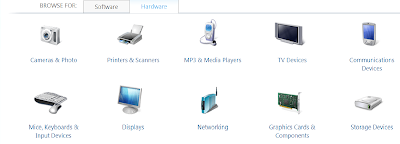
No comments:
Post a Comment